Failed Import Alerts on the Dashboard
To ensure that you are promptly alerted to any issues related to a NEMSIS or batch import, clickable warning messages will appear in the upper left corner of the Dashboard. These messages will only be visible when there is an import-related problem.
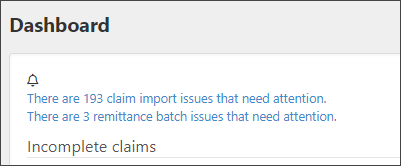
NEMSIS import issues
Click the "There are XXX claim import issues that need attention" link to go to the Imported Claims page.
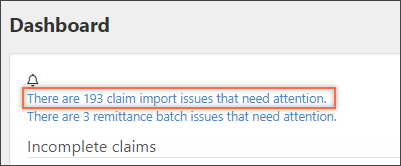
You will see two filters at the top right of the page - "Show errors only" and "Show all dates." These filters are set by default when you click the warning message on the Dashboard. They filter the information on the Import Claims page to show only the failed imports that need your attention.
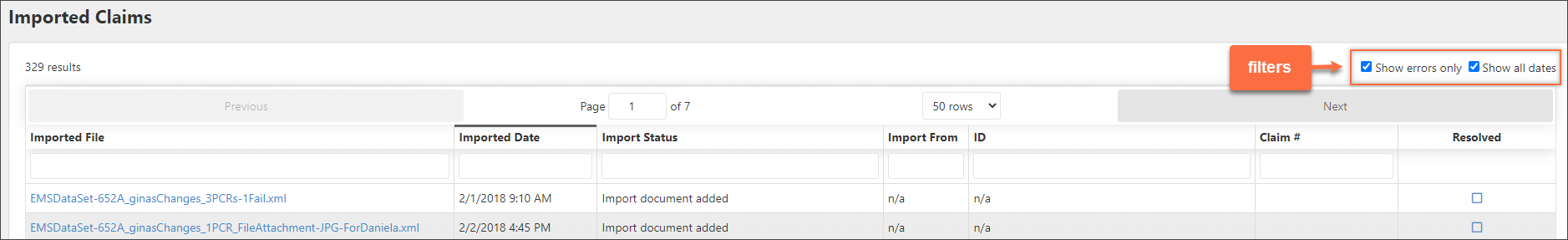
When you have addressed the problem with the failed import(s), check the box(es) under the Resolved column. When all failed imports are resolved, the system removes the warning message from the Dashboard.
Bulk remittance import issues
If there are unresolved import issues on any of the files within a bulk import, a message displays on the Dashboard that reads "There are X remittance batch issues that need attention."
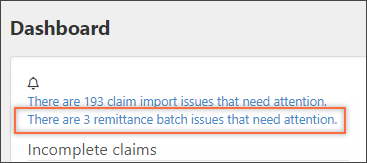
Click this link to view the Remittance Batch Status page.
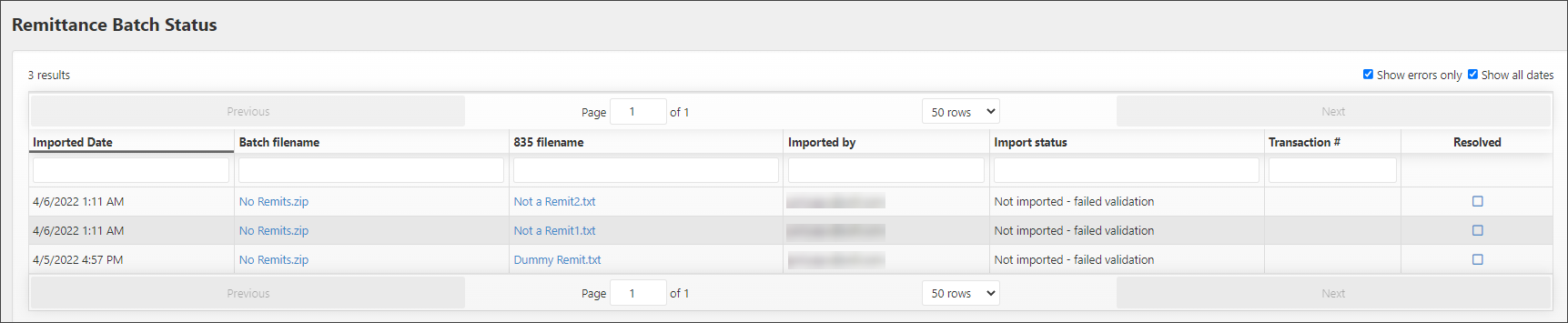
You will see two filters at the top right of the page - "Show errors only" and "Show all dates." These filters are enabled by default when you click the warning message on the Dashboard. They filter the information on the Import Claims page to show only the failed imports that need your attention.
This alert message will no longer display once you have fixed all the import issues and checked the box under the Resolved column for each issue.